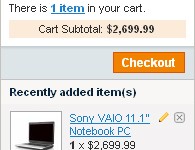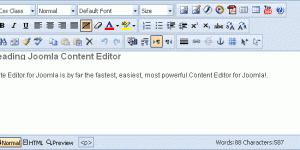Magento Support Ticket System
Magento Support Ticket System is fully featured essential and must have extension for every Magento store, that allows you to provide a complete customer care service and excellent support attendance. Features: 1 Awesome Support Ticket System for Magento. 2. Departments for Tickets. 3. Status and Priorities for Tickets. 4. Message Templates for Quick replies. 5. HTML based email notifications. 6. Store wise Ticket management. 7. Tickets with attachments. 8. Export as CSV and XML. 9. […]